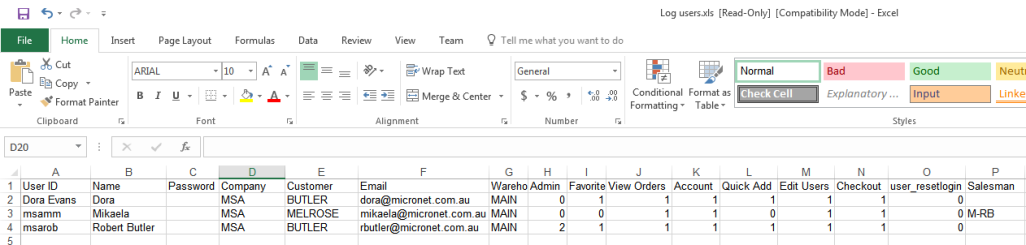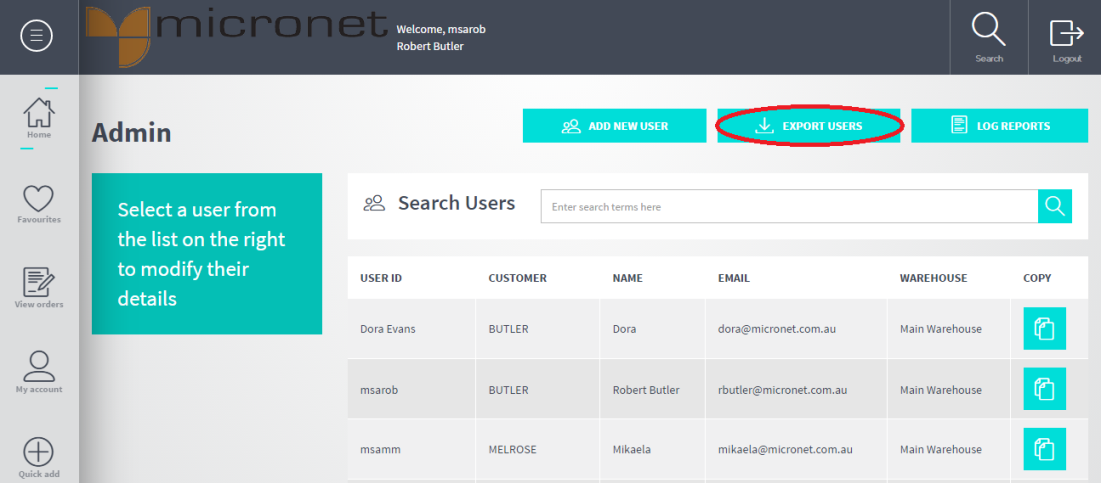
You can export a list of your Micronet ECOM users in CSV format that can be opened in an Excel spreadsheet. This contains all the details for each user including their user ID, name, password, company, customer, email address, and the Micronet ECOM options they have access to. Note that Micronet only exports users whose access level is lower than your own.
To export a list of your users in CSV format:
Refer to "Admin".
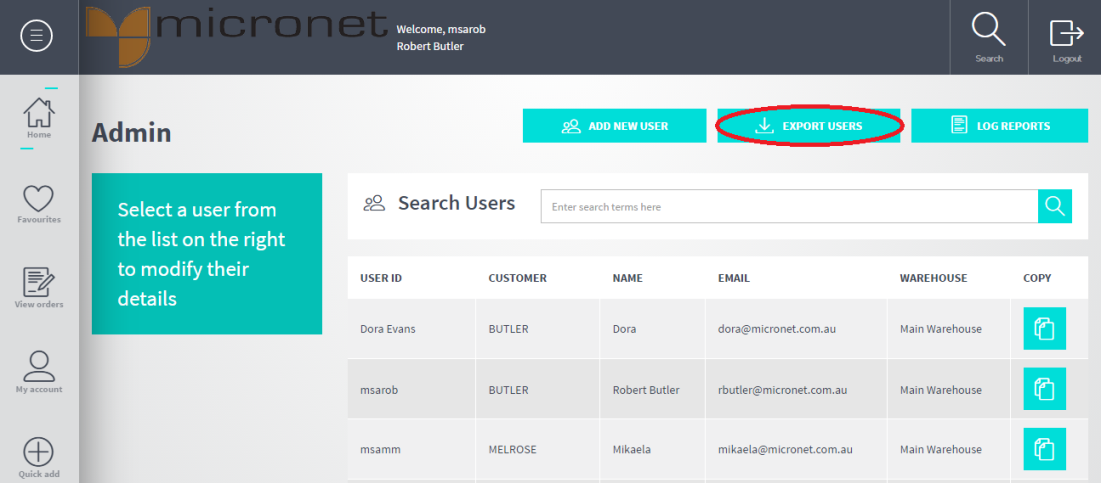
Micronet creates a new Excel spreadsheet with all the users and their details.